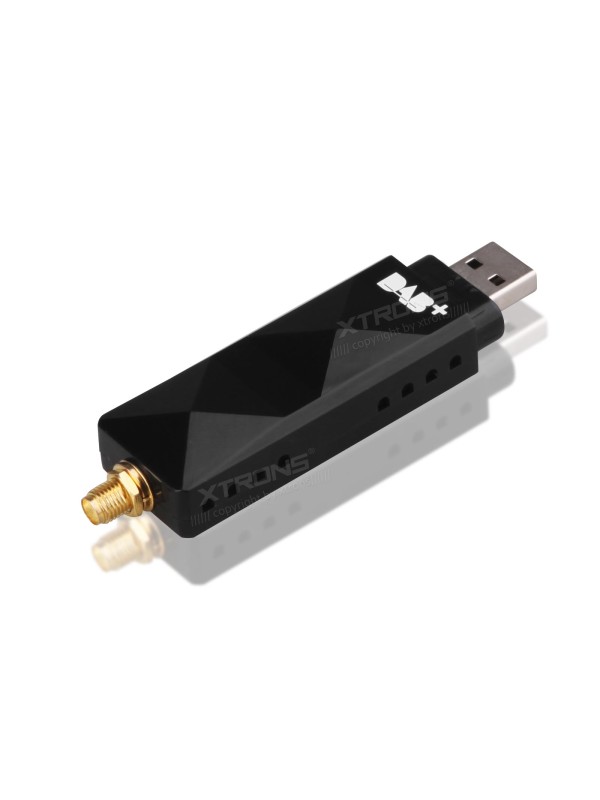DAB+ Tuner | USBDAB02
DAB+ Tuner | USBDAB02

USB 2.0 Digital DAB+ Radio Tuner Receiver Stick Only for XTRONS Android Car Stereos

USB 2.0 Digital DAB+ Radio Tuner Receiver Stick Only for XTRONS Android Car Stereos
•Features:
Famous for its better sound quality, strong signal receiving, DAB+ (Digital Audio Broadcasting) has gradually replaced the traditional analog broadcast AM/FM. Connect the USB stick with XTRONS Android head units, you can receive the DAB+ digital radio on your car stereos and enjoy the audiophile-level sound in your car.
Important information: This USB DAB+ radio receiver stick is only designed specially for XTRONS Android head units.
•DAB+ has the following Advantages
Audiophile-level High-fidelity Sound: You can enjoy the CD-like quality sound without any distortion
Multiple Channel Choices: A frequency covers multiple channels, convenient and easy to get access to your favorite programs.
Super-strong Anti-interface: SNR is over 95db, encoding rate is 192kbps which is suitable to use in the intense moving environment such as in-car use.
Faster Switching Radio Stations: A station covers multiple channels, more convenient to switch between radio stations.
Detailed Channel Information: You will know what you are listening now!
•Easy Installation
Connect the USB stick with the USB port of the XTRONS Android head units, place the DAB+ antenna in the optimal position of your car.
•How to Install DAB Antenna
1. Remove ''A'' pillar trim from the passenger side.
2. Scratch away some paint from the A pillar to attach the copper grounding lug. (Please tear out the sticker from the grounding lug surface and ensure the grounding lug has good conduction with the car's ground.)
3. Attach the antenna to the windscreen once the copper grounding lug is secure. (Please try to keep the antenna away from the metal ground of the car, at a distance of 60mm at least, and you should place the antenna upward.)
4. Run the cable to the rear of DAB stereo and connect to test. Refit the A pillar once completion.
•Item Includes:
1 x USB Stick
1 x DAB+ Antenna

USB 2.0 Digital DAB+ Radio Tuner Receiver Stick Only for XTRONS Android Car Stereos
Famous for its better sound quality and strong signal reception, DAB+ (Digital Audio Broadcasting) has gradually replaced the traditional analog broadcast AM/FM. Connect the USB stick with XTRONS Android head units and you can receive the DAB+ digital radio on your car stereo and enjoy audiophile sound in your car.
Important information: This USB DAB+ radio receiver stick is only designed specially for XTRONS Android head units.
Audiophile High-fidelity Sound: You can enjoy CD quality sound without any distortion.
Multiple Channel Choices: A frequency covers multiple channels - convenient and easy to get access to your favorite programs.
Super-strong Anti-interference: SNR is over 95db, encoding rate is 192kbps which is suitable to use in the intense moving environment such as in-car use.
Faster Switching: A station covers multiple channels, making it more convenient to switch between radio stations.
Detailed Channel Information: You will know what you are listening to now!
Easy Installation
Connect the USB stick to the USB port of the XTRONS Android head unit, place the DAB+ antenna in the optimal position in your car.
- How to Install DAB Antenna
- Remove ''A'' pillar trim from the passenger side.
- Scratch away some paint from the A pillar to attach the copper grounding lug. (Please tear out the sticker from the grounding lug surface and ensure the grounding lug has good conduction with the car's ground.)
- Attach the antenna to the windscreen once the copper grounding lug is secure. (Please try to keep the antenna away from the metal ground of the car, at a distance of 60mm at least, and you should place the antenna upward.)
- Run the cable to the rear of DAB stereo and connect to test. Refit the A pillar once completion.
Important information: This USB DAB+ radio receiver stick is only designed specially for XTRONS Android head units.
Item Includes:
1 x USB Stick
1 x DAB+ Antenna
Note:
It doesn't support North American region.
13 YEARS' EXPERIENCE
In-Car Entertainment
XTRONS has been working continuously to bring the latest technology and concepts to your driving experience. We aim to develop long-lasting quality products with excellent customer service, allowing us to lead the aftermarket in-car entertainment industry.
The Xtrons Commitment
XTRONS is committed to providing high quality products and outstanding customer service, by ensuring that we meet and exceed industry regulations and standards, from manufacturing to distribution.
- High and Low-Temperature Test between -20° and +80°
- Electrostatic Test
- 8-hours Accelerated Aging Test
- Verified In Car Test
- Impact Test
- 1.2 Meters Drop Test
USB 2.0 Digital DAB+ Radio Tuner Receiver Stick Only for XTRONS Android Car Stereos
•Features:
Famous for its better sound quality, strong signal receiving, DAB+ (Digital Audio Broadcasting) has gradually replaced the traditional analog broadcast AM/FM. Connect the USB stick with XTRONS Android head units, you can receive the DAB+ digital radio on your car stereos and enjoy the audiophile-level sound in your car.
Important information: This USB DAB+ radio receiver stick is only designed specially for XTRONS Android head units.
•DAB+ has the following Advantages
Audiophile-level High-fidelity Sound: You can enjoy the CD-like quality sound without any distortion
Multiple Channel Choices: A frequency covers multiple channels, convenient and easy to get access to your favorite programs.
Super-strong Anti-interface: SNR is over 95db, encoding rate is 192kbps which is suitable to use in the intense moving environment such as in-car use.
Faster Switching Radio Stations: A station covers multiple channels, more convenient to switch between radio stations.
Detailed Channel Information: You will know what you are listening now!
•Easy Installation
Connect the USB stick with the USB port of the XTRONS Android head units, place the DAB+ antenna in the optimal position of your car.
•How to Install DAB Antenna
1. Remove ''A'' pillar trim from the passenger side.
2. Scratch away some paint from the A pillar to attach the copper grounding lug. (Please tear out the sticker from the grounding lug surface and ensure the grounding lug has good conduction with the car's ground.)
3. Attach the antenna to the windscreen once the copper grounding lug is secure. (Please try to keep the antenna away from the metal ground of the car, at a distance of 60mm at least, and you should place the antenna upward.)
4. Run the cable to the rear of DAB stereo and connect to test. Refit the A pillar once completion.
•Item Includes:
1 x USB Stick
1 x DAB+ Antenna
Product Support
-

Installation Videos
-

Product Videos
-

User Manuals
-

User Guides
-

Customer Support
























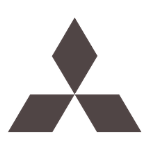






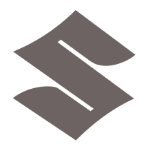

















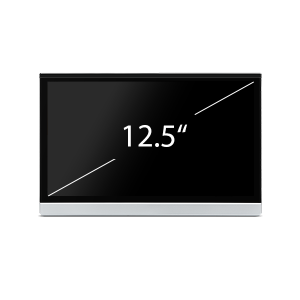





























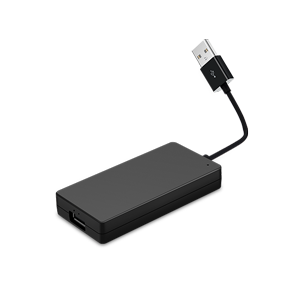

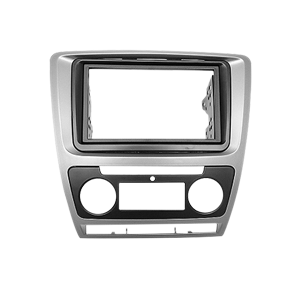




 UK/EU
UK/EU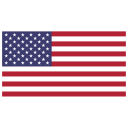 Outside EU
Outside EU  AUS
AUS  DE
DE  CA
CA 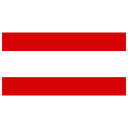 AT
AT