Have questions about your installation? XTRONS Installation Advice Group

The New XTRONS Software
Custom Interface for a Bespoke Experience
While XTRONS has always focused its attention on making the best hardware in the business, until now the software came from elsewhere. Now, specially designed to complement the stereo’s underpinnings, the new XTRONS software with custom UI is powerful, intuitive and a joy to use.

A New Design Concept
We’ve taken our original car stereo designs and run with them. New menus mean clear visuals and intuitive operation. An easy-to-read, customisable layout means you can adjust the appearance and use to your taste. Ensure everything stays at hand and just an easy gesture away. All that power - just waiting to be used.
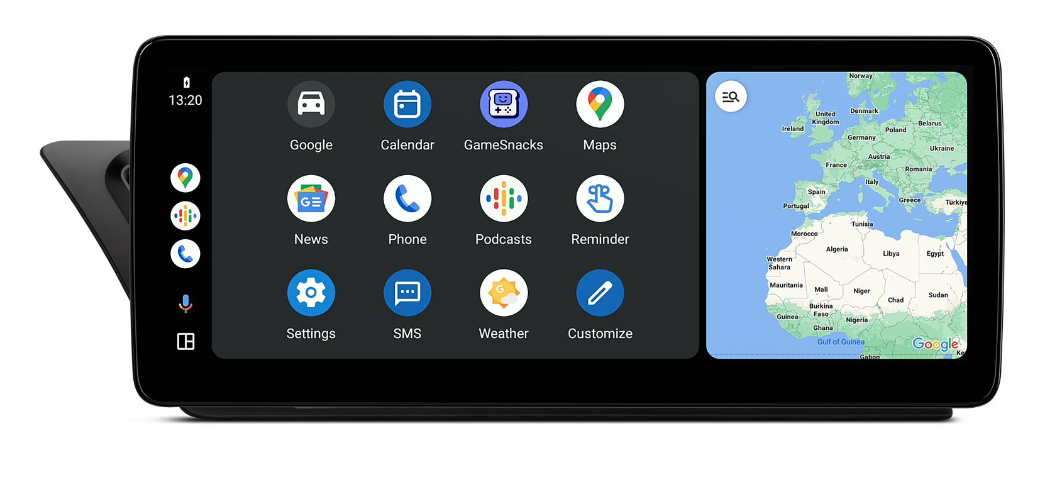
A Screen That Won’t Let You Down
Of course, a good-looking UI is nothing without a great screen to view it on. The 14.9” surface, designed exclusively for Audi vehicles, looks outstanding whether in use or in standby mode. It complements your car’s dashboard, enhancing and improving rather than taking over.

Sync with your Smartphone
This being an XTRONS unit, smartphone connectivity comes (of course) as a given. The stereo features built-in Apple CarPlay and Android Auto, so whatever you have in your pocket will interact with your stereo effortlessly. What’s more, built-in 4G keeps your car connected even when your phone might struggle. Browse, navigate or listen all from your pocket.

Made for your Audi
The new QL Series stereos, featuring XTRONS’ new UI system are custom-fitted for Audi vehicles. Each unit provides a seamless and elegant fit into your car’s dashboard, ensuring that the premium finish is not compromised, and that the stereo fits perfectly into the dark and sleek colour scheme.




